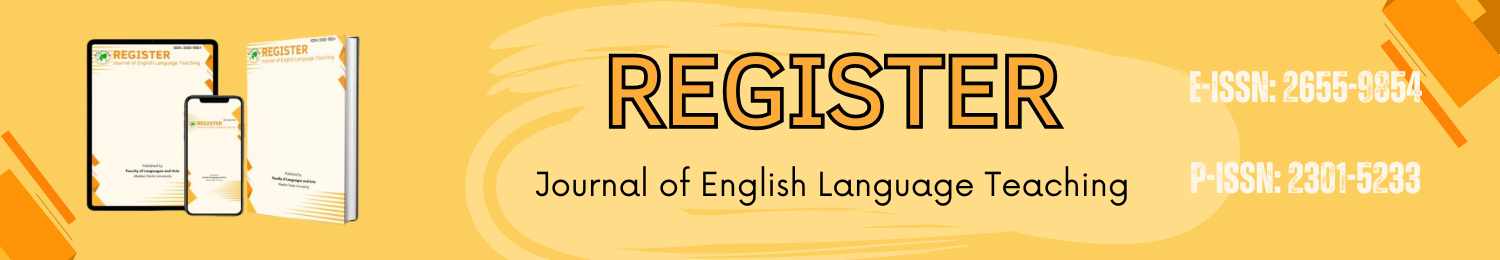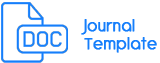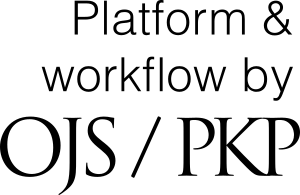The Use of Google Form Application as Students Worksheet in Reading Descriptive Text at The Seventh Grade of SMP Muhammadiyah 3 Medan
DOI:
https://doi.org/10.24114/reg.v11i1.35619Abstract
The objective of this study are to identify the purposes of using Google Form by the teachers, and to investigate how google form is used by the teachers at the the seventh grade of SMP Muhammadiyah 3 Medan. To achieve these purposes the researcher used qualitative research design. The subjects of the study are two teachers of English of SMP Muhammadiyah 3 Medan. Techniques of data collection were observation and interview The findings show that purposes of using google form are : to save more time in doing quiz questions, to saves paper, to make learning process easier and more practical, to get the mark quickly, the marks given by the teachers objective and automatic. The steps taken by the first teacher were not similar to the steps taken by the second teacher. The steps of the first teacher were (open a Gmail account , type the title of the questionnaire in the formless title , describe the purpose of making the questionnaire in the form of description section, click the purple forms icon after opening it, choose a blank worksheet, make a question on the writing on the writing of an untitled question,choose the option that has been provided by the Google Form, lock the question so turn on the option œ must be filled œ if the question must be filled, edit and format a form quiz, send questions into the Google Classroom, and the last is the result of students worksheet form™s Google Form ) while the steps of the second teacher were (open a Gmail account, choose the answer option to the right of the question, turn on the option must be filed œif the question must be filled , choose a question options in the Google Form, give the score in the form , type the title of the questionnaire in the formless title, send questions into the classroom and the last step is open the spreadsheet to know the result of students worksheet in the Google Form) First teacher took the steps, however both of them inserted google form into Google Classroom.Keywords: Qualitative Descriptive, Google Form, Reading Descriptive Text, Junior High School.Downloads
Published
Issue
Section
License
Copyright (c) 2022 Khusnul Khotimah Nadeak, Rika Rika

This work is licensed under a Creative Commons Attribution-ShareAlike 4.0 International License.
Authors who publish with this journal agree with the following terms:
- Authors retain copyright and grant the journal right of first publication with the work simultaneously licensed under a Creative Commons Attribution License that allows others to share the work with an acknowledgment of the work's authorship and initial publication in this journal.
- Authors are able to enter into separate, additional contractual arrangements for the non-exclusive distribution of the journal's published version of the work (e.g., post it to an institutional repository or publish it in a book), with an acknowledgement of its initial publication in this journal.
- Authors are permitted and encouraged to post their work online (e.g., in institutional repositories or on their website) prior to and during the submission process, as it can lead to productive exchanges, as well as earlier and greater citation of published work (See The Effect of Open Access).
- This work is licensed under a Creative Commons Attribution-ShareAlike 4.0 International License.